How to complete an Invalidity search in IPRally in 4 Simple Steps
Invalidity searches are high-stakes and deadline-driven. Traditionally, these searches involve long hours crafting Boolean strings, combing through prior art, and trying to interpret obscure disclosures. With IPRally, you can start from a publication number, and uncover novelty-destroying prior art in just minutes. In this post, we'll show you how you can conduct a complete invalidity search in IPRally.
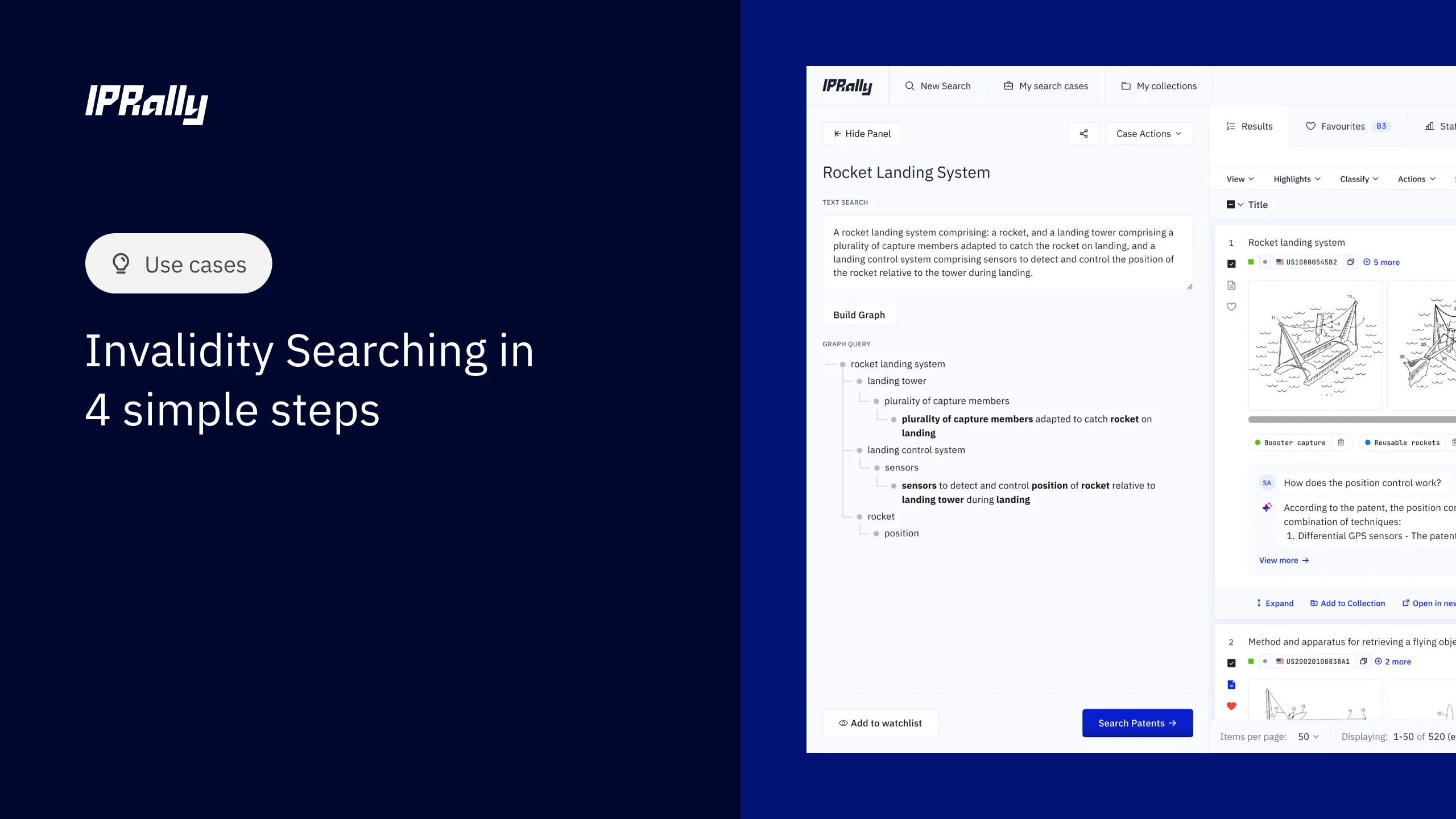
What is an invalidity search?
An invalidity search (or opposition search) aims to find prior art that challenges the novelty or inventive step of a granted patent or a pending application, or to confirm the validity of a patent. This is crucial in situations like litigation, licensing disputes, and due diligence.
Traditional methods rely on manual Boolean search, navigating long claim sets and citation networks, and reviewing endless amounts of patents. With IPRally, the process becomes AI-driven, taking advantage of the vast amount of historical invalidity search information by thousands of patent professionals. The system reads and understands the technical meaning of the claims, then finds similar disclosures based on conceptual similarity, not just matching words, and finally analyses all the results in depth with professional level reasoning.
Now, let's dive into it and see how it's done in IPRally:
1. Start with a patent number and find killer prior art in minutes
Enter the publication number of the patent you want to invalidate into the search bar. Depending on the characteristics of your case, you can choose between three options:
Full specification: Ideal for uncovering prior art in the main technical field of the invention, around the main embodiments disclosed in the target patent (application). Full specification search finds the highest number of human X citations. This is a good indicator that it is able to find non-cited relevant documents too.
All claims: Recommended when novelty-limiting features appear in dependent claims or combinations. This option creates a combined graph of the entire claim set. An all-claims search focuses on the claimed embodiments and generally discovers nearly as many X citations as the full specification search.
Any claim: Pick any claim (independent or dependent) that you want to invalidate. This search narrows the focus to the selected claim’s features and is particularly effective for uncovering prior art overlooked by examiners, such as “accidental” prior art from distant patent classes.
For best results, we recommend running at least two searches: one using an independent claim and another using the full specification. These approaches produce overlapping but somewhat different results. To maximize efficiency, use IPRally’s Projects as the central workspace to organize, compare, and combine findings from multiple searches.
2. Run the search and explore relevant prior art
Click Search Patents and let IPRally's AI engine analyze your target patent against millions of prior art documents. The system performs semantic matching, identifying patents that share similar technical concepts even if they use different terminology, classes or language. Results are ranked by relevance, with the most promising invalidation candidates appearing first.
IPRally's unique approach means you're not just finding keyword matches - you're discovering patents that disclose similar technical solutions, equivalent implementations, and related inventions that could challenge the novelty or inventive step of your target patent.
The search AI is trained by us using millions of Examiner citations – it thinks like a patent professional.
3. Use IPRally's AI Assistants to filter out the noise
Once you've identified a set of promising results, use Ask AI with binary questions to instantly reduce noise and focus on likely novelty-destroying disclosures - without having to read a word.
Select multiple patents (or all results), click Ask AI, and type a content question, like:
"Does the system take control of the vehicle to slow it down or bring it to a stop if the driver doesn't respond?"
"Are the cameras positioned to capture facial features from different angles?"
"Is the horn or vehicle lights activated to alert nearby vehicles when the driver is incapacitated?"
IPRally’s Smart filter classifies the answers into Yes, No, and Maybe categories. Select "Hide No Patents" to instantly filter out irrelevant results and focus on the most promising candidates. Read full answers of the AI to instantly see how the AI arrived at the conclusions it proposes and which paragraphs it cites.
4. Fine tune your invalidity search
Based on your initial results, you may need to adjust your approach. If you find killer prior art for the independent claims, you may want to continue with additional searches targeting dependent claims, or try "All Claims" to capture more relevant features at once.
Pro tips and best practices
Avoid ambiguity: When crafting Ask AI questions, use specific technical language that mirrors the claim terminology. Vague questions lead to unreliable filtering.
Dig deeper: After marking your strongest candidates as Favorites, use Zoom to Favorites to launch a new AI-powered search centered around those documents. This is especially valuable when dealing with partial disclosures or chasing down incremental novelty gaps.
Use Projects: Make all your searches inside a single Invalidity search Project to easily keep track of the relevance of documents, avoid double work, and sandbox your Ask AI questions and Comments within the Project.
Share and export: Utilize IPRally's collaborative features to share your results with the right stakeholders, or export your results for further actions in other tools.
Learn more from IPRally's customers
“In opposition cases, we’ve discovered killer prior art that our external partners didn't find. We used to fully rely on what our partners delivered, but that’s changed”
Metsä Group use IPRally to find killer prior art that external partners didn't find.
“My clients have found that we're unearthing really strong prior art that puts them in a better position to make their business decisions, and that's what we're here to do."
Marshall IP use IPRally to get quick actionable results when conducting invalidity searches on behalf of their clients.
"IPRally is great at finding hidden prior art, like documents that are misclassified, poorly translated or use an odd terminology"
DeLaval use IPRally to find prior art that conventional methods miss.
Get started with your own invalidity search
Want to try an invalidity search yourself? IPRally's AI-powered platform makes professional-grade patent invalidation accessible to everyone - no Boolean expertise required.
Start a free trial – All features mentioned in this guide are included
Get a live demo – See invalidity workflows tailored to your specific needs
