Webinar Q&A follow-up: Your questions about Projects, AI assistants, and automation answered
Last week’s webinar on Projects, AI assistants, and automation sparked a lot of great engagement. While we covered many questions during the live Q&A, we couldn’t get to everything. In this blog post, Sakari Arvela follows up on the questions from the session, offering deeper insights into how to work effectively with Projects, AI assistants, and automation in IPRally. Whether you attended the webinar or are just exploring the topics now, we hope you find the answers helpful.
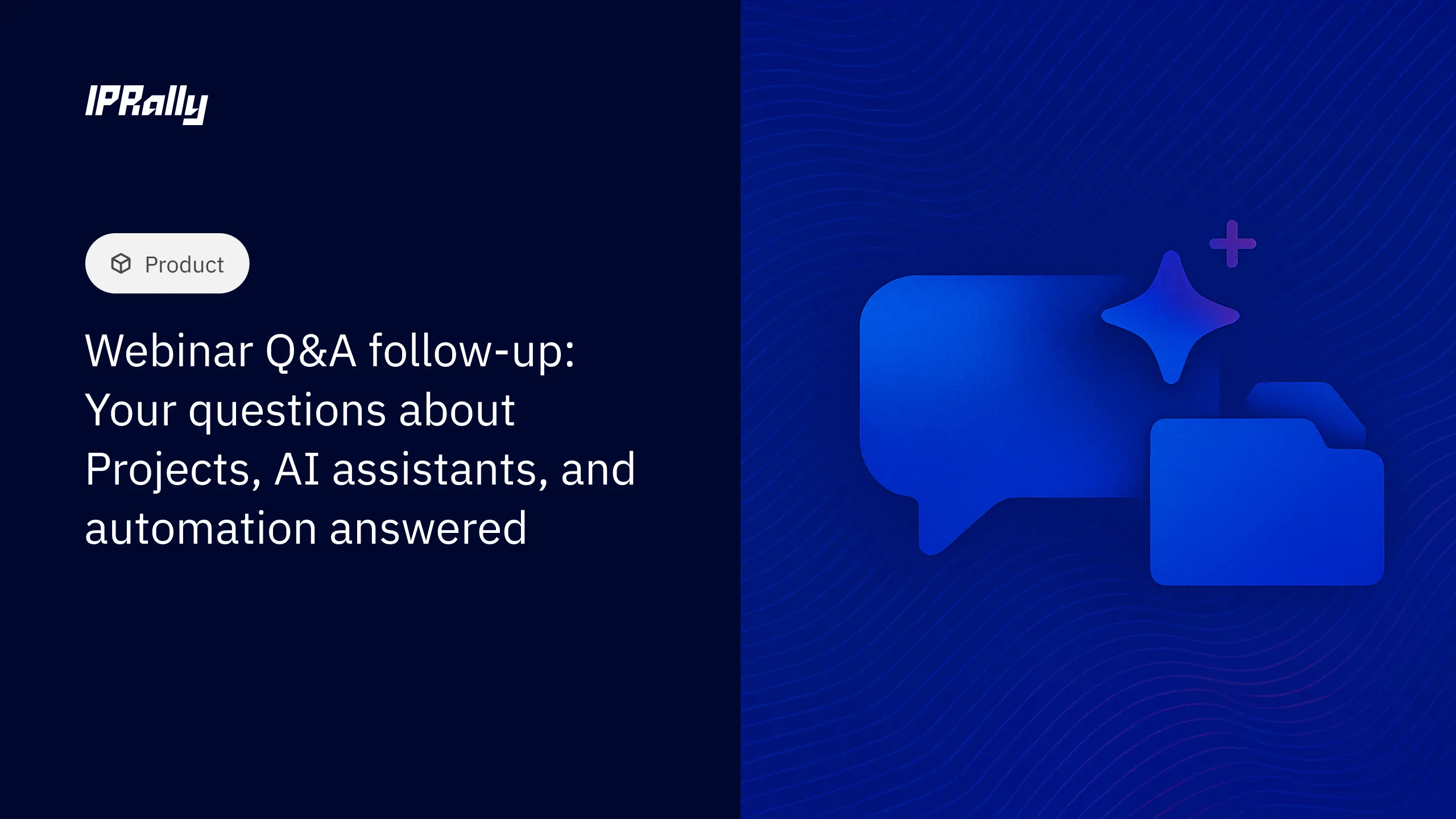
Thank you to everyone who joined last week's webinar on Projects, AI assistants, and automation. We received many thoughtful questions from attendees throughout the session.
While we addressed several questions during the live Q&A, we weren't able to cover them all within our time limit. To ensure everyone gets the information they're looking for, we've compiled the remaining questions along with detailed answers below.
Whether you attended the webinar or are reading this for additional context, you'll find practical insights about implementing Projects, AI assistants, and automation in your workflows. Thanks again to all our participants for making it such an engaging session.
Q: What is the difference between a Collection and a Project?
A: A Collection is basically a static list of documents. You can build Collections based on for example search results and imported Excel sheets.
A Project on the other hand, is a tool for managing large search tasks, involving multiple individual searches, and managing related metadata. Thus, a Project can contain multiple search cases, which share the same task-specific information.. Relevance flags help you rank and keep track of the most relevant results, and ignore/hide the irrelevant hits. In addition, Comments and Ask AI and Smart filter questions and answers will be shared between documents within the Project – but not polluted by or polluting other Search cases, Collections, or Projects.
You cannot currently create a Collection inside a project, but this functionality will be added in the coming months.
Q: Can patent numbers be imported in a Project?
A: Yes, patent numbers can be manually included in Projects by making a Boolean search with the patent number, or multiple patent numbers OR’red. We're planning to add Collection functionality in Projects within a few months, and that will allow you to more conveniently import lists of publications into a Project.
Q: Can I export all documents from a project?
A: Yes, you can export documents from projects in several ways:
- Individual search cases: Export all documents from any specific search case
- Relevant documents: Export your curated list of relevant documents
- Ignored documents: Export the list of documents you've marked as not relevant
Currently, these exports are done separately for each list. However, we're considering streamlining this, depending on feedback from users.
Q: Does the export contain rankings and Ask AI questions?
Yes, exports include comprehensive data beyond just the documents themselves:
- Bibliographic data for each document
- Relevance scores from your analysis
- Boolean scores (when applicable to Boolean searches or filters)
- Complete Ask AI and Smart filters history including all questions and answers
- Comments you've added to documents
This ensures you have a complete record of your research process and analysis, not just the final document list.
Q: Can I share projects/invite colleagues to a project?
A: Project sharing isn't available yet, but it's currently in development and will be released soon. Once this feature launches, you'll be able to invite colleagues to collaborate on Projects and share projects between users with full and lite licenses.
This will enable true team collaboration on research projects, allowing multiple users to contribute to the same project.
Q: Can I move Search cases to newly created Projects?
A: Yes, you can easily move existing search cases into new projects. Within any project, click the "Add search case" button to see a list of all your individual search cases that aren't currently assigned to a project. From there, you can select and add the ones you want to include.
This makes it simple to organize your existing research into new project structures without having to recreate your searches.
Q: Is it possible to obtain a log file of a Project?
A: Log files aren't currently available for Projects. However, we're planning to implement comprehensive logging as part of our upcoming automated workflows. This will track all automated actions for transparency and human verification purposes.
Logging human actions is also a potential area of development, and understandably useful in particular when multiple users collaborate on the same project. We will consider that also , but no decision has been made on the timeline.
Q: When we ask a question to Ask AI, does it also read text inside images and tables in a patent?
A: Ask AI and Smart filters analyze the complete bibliographic data and full specification text of patents, including all text-based tables. However, they currently cannot process drawings, inline images, or text embedded within images.
We're considering adding our image processing capabilities to Ask AI and Smart filters in future updates, which would enable analysis of visual content and text within images.
Q: If I have a summary of an invention, is it preferable to convert it to claim format using the Refine button, or can I skip this?
A: You can still search using the original invention description, but using the Refine button increases the likelihood of the AI search capturing the relevant documents. This is because the claim format more precisely defines your search target and aligns better with how IPRally's AI search model was trained, increasing the likelihood of finding relevant documents.
Within Projects, you can easily run both approaches: one search with your original text and another with the AI-refined version. The Relevance flags help you efficiently manage any overlapping results between the two searches, ensuring you don't review the same documents twice while maximizing your chances of capturing all relevant prior art.
Q: Can I use the Ask AI features of IPRally for helping to analyze known documents (no search results)? E.g., if I want to analyze references of an Office Action, how would I get these most conveniently into IPRally for AI analysis?
A: Yes. This is very convenient. You just add or import the list of documents into a Collection (outside Projects) as a list of publication numbers (using the “Add documents” button) or using an Excel or CSV file. Then, you select all the documents and use the Multi-patent Ask AI feature, and potentially Smart filters, to analyze them.
Q: I would like to be able to change and/or correct the text of the interpretation of the AI based image search or number search (e.g. want to add a certain feature). I can work around using the free text search but are there other ways? BTW, Query Refine rocks!
A: First, thanks for the feedback regarding the Query Refine. Yes, it’s very powerful.
Regarding editing the Image search query or Number searches, you can edit the resulting search Graphs and then re-run the search. In Image search, you can also add more context in the context input field, and for example describe the missing feature there.
However, as you suggest, often the best way and the one that gives you full control, to run a Free text search with the complete invention description, including all key features. The Image search and the Refine button may help you get there faster.
Q: You spoke about adding more “AI Assistants”. Do you have any examples?
A: The Refine button and Ask AI are good examples of current AI Assistants – they handle specific parts of your workflow (optimizing search queries and analyzing documents, respectively) when you need them.
There are many potential future AI assistants, including handling multimodal file inputs as search queries, generating optimized prompts for Ask AI and Smart filters, analyzing multiple documents in aggregate for comparative insights, creating automated summary reports of most relevant documents, providing on-demand in-depth classification, and delivering smart monitoring summaries.
The possibilities are almost endless, and we're prioritizing developments that align with IPRally's core strengths in AI-powered search and review.
Q: How do you ensure quality and consistency as AI models evolve, both with the search AI and AI Assistants?
A: While not being the only one, our key search AI metric is X citation recall – basically how well the model is able to mimic a human patent examiner. We only release new models if they perform better on average than the previous model.
Regarding LLMs used to power the AI Assistants, we run internal evaluations and sometimes also beta tests with users before taking a new model into use. This also usually involves context engineering/prompt engineering to optimize the behavior of the new model. We also follow models' general performance evaluations, speed, availability and costs. Additionally, we are investigating establishing some more systematic guardrails or minimum evaluations for the models.
Q: What are your future plans for Projects?
A: Projects are the foundation for the next generation of IPRally features, including further AI-assisted and fully automated patent search and analysis workflows. For example, an automated novelty or invalidity project would generate multiple searches covering the relevant aspects of the invention, detailed analysis of each document, top results, and insightful search reports. All of this will be contained within the project framework with complete logging for full transparency and human verification of AI actions. This approach ensures you maintain oversight and confidence in automated processes while dramatically accelerating and improving the consistency of your research workflow.
Q: Automation seems to be the future, but does AI automation mean AI autonomy and/or agentic AI? How do these concepts relate to each other?
A: The field is evolving fast and there are no established definitions for all terms. So this is how we see it:
AI automation is an umbrella term for accomplishing things faster and with less human intervention. These systems follow predetermined rules or learned patterns to execute repetitive processes to reach a goal.
We believe that simpler and more traceable and transparent is better, and mimicking a human workflow, just scaled for more extensive searches in in-depth review is a good starting point. One should not add too much “magic” to keep the workflow trustworthy. Thus, we extend the comprehensiveness of work by employing AI that does not suffer from the same time limitations as a human.
AI automation does not necessarily mean AI autonomy or agentic AI, which can be defined as AI making independent decisions and adapting its behavior based on changing circumstances. Much can be achieved with more “static” AI assisted workflows.
This being said, more autonomous or agentic behavior can and will definitely be helpful in the future when solving more complex and vaguely defined IP problems or when hitting the capacity limitations of AI and requiring e.g. decisions on where to look at. AI agents can be harnessed to retrieve supplemental information from various sources on need basis, or use special tools beyond just public data patent searches, to mention just a few potential scenarios.
Q: Where can I find the webinar recording?
A: You can find the on-demand webinar here.
Can I try IPRally?
A: Yes, we’re happy to offer you 3 days of free access to IPRally. No costs, no commitments – just the opportunity to see how it can change the way you search and classify.
